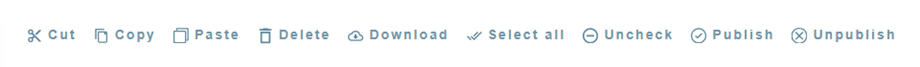Follow the steps below to upload and edit files.
1. First Step
Go to https://hearthpgh.wpengine.com/wp-admin/profile.php and log in.
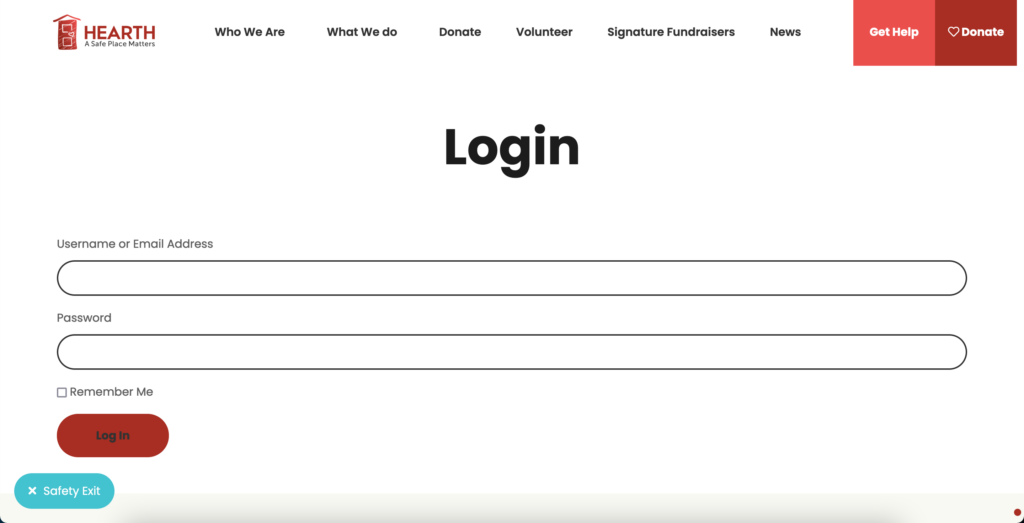
To upload and manage files, click WP File Download, from the left side menu.
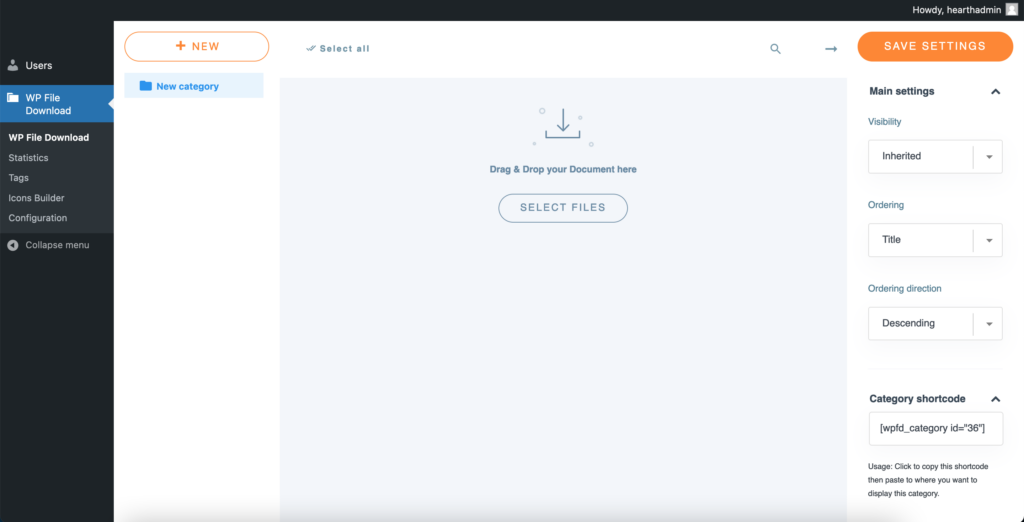
2. Managing Categories
Categories are like folders. In order to create a category, click on the + New orange button in the top-left of your file editor.
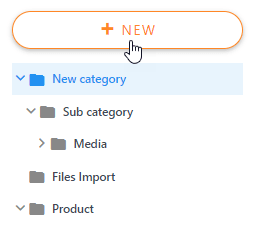
To order categories, you need to hover your mouse over the folder icon. Drag and drop vertically to define the ordering, and horizontally to define the level.
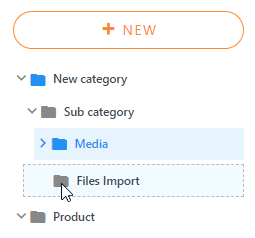
3. Uploading Files
To add files to a category, choose a category and then click on the Select Files button. You can upload more than one file at the same time.
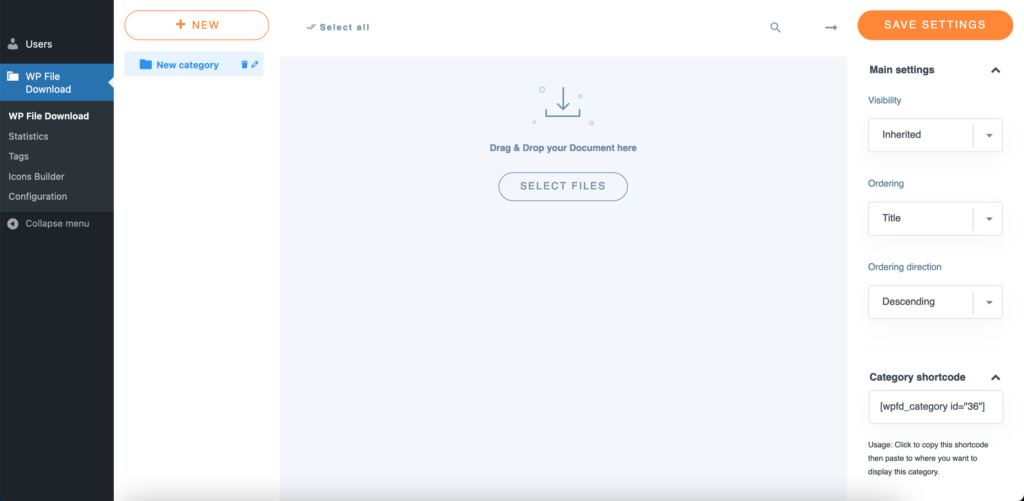
You can also drag and drop files to the page.
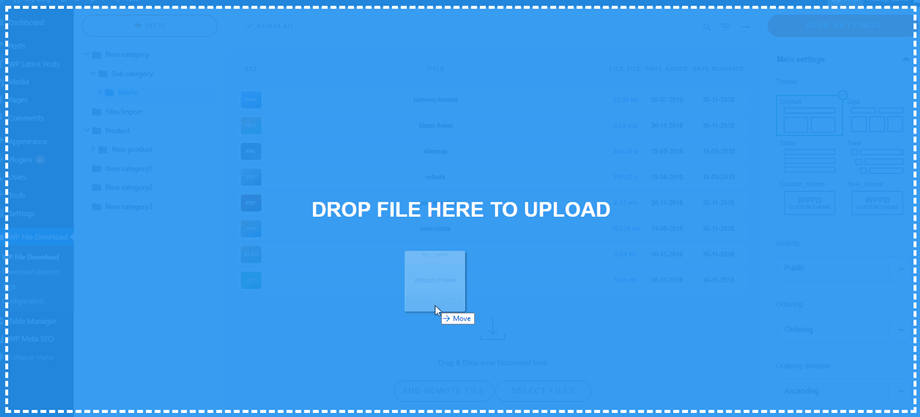
4. Managing Files
Reordering
To reorder files, you can drag and drop.
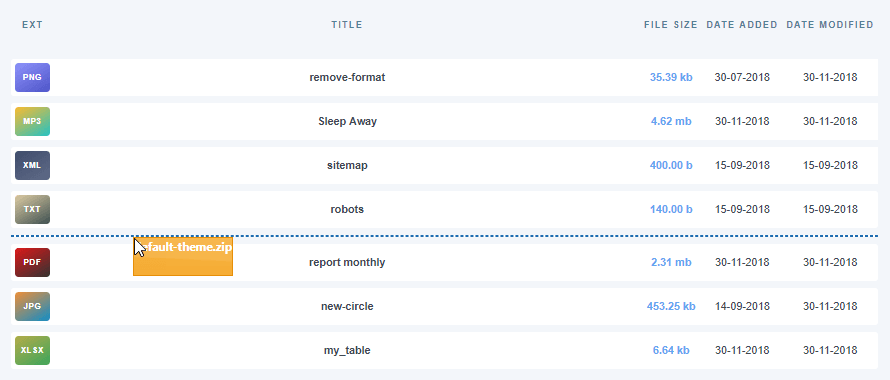
Moving and Copying
To move or copy files, you can select one or more files and use the buttons on top to manage them, such as cutting, copying and pasting. From this toolbar, you can also download files.